Like I did with the original G9, I’ll put up a few posts about my first sessions with the camera, my impressions, new stuff and of course photos.
First a look it next to the original. As you can see the G9 is a little rounder and less RoboCop like, but they’re not too different. I put the standard eye cup back on the G9 for this comparison. I have a deeper ones for both because I like being able to cut out all extraneous light. The one on the original is nicer; it’s an OEM product and the one for the M2 is 3rd party. Not as bendy or comfortable, but it will do. Maybe Panasonic will make a deep one for this body style, too. On the plus side, the eye cup on the new one is held on with 2 screws. Having lost eyecups in the past (while on vacation, of course), I’m happy to see that. Oh and check out the memory card door – no rubber to peel off! I had to glue it back on the original.
And a look at the new baby in its Black Mamba cage –
Sorry that last one is a little blurry. I’m holding off on an L-bracket until I decide I really need one. One of the reasons I bought the Small Rig cage is that it has an Arca-Swiss compatible base plate. Plus I can use the base plate from the GH-3 L-bracket on the side of the cage if I need to get portrait orientation on the tripod. Probably won’t keep it on there all the time, but it can live in the accessory kit I always have with me. Small and light and hell, reusing stuff makes me happy!
I’ve tried all my lenses on it and they all work quite well. Have used the 12-35mm f/2.8 the least, but the others got more seat time. Even the macro!

Believe it or not, that’s handheld and very lightly edited.
Here’s one with the original 35-100 f/2.8 and almost wide open –

And in Black and White with a slightly different crop just to simplify things further. I also changed up the processing slightly since monochrome needs different things and can take more contrast generally.

New stuff
Improved front function buttons!
As I said in my audio intro, they have been moved closer together and I can reach them easily without feeling around, looking or stretching. I might even forgive them removing my favorite little switch.
Focus Frame Moving Speed
Nothing super mysterious here, it’s the speed which you can move the little enlargement area when using focus assist or manual focus. Useful, but not critical. It defaults to Fast and the other is Normal. Weird. I have it on normal since Fast is too fast and isn’t accurate to use for my purposes.
Auto Shutter Type
Basically what it says on the tin – so far it’s only used the mechanical shutter and so when I want to be quiet I change to the electronic. Because my cute little switch is gone I have an item set up in the Quick Menu so I can get to it.
Highlight/Shadow/Curves
If you don’t remember or know what I mean here’s a couple of pics (pardon my phone reflection) –

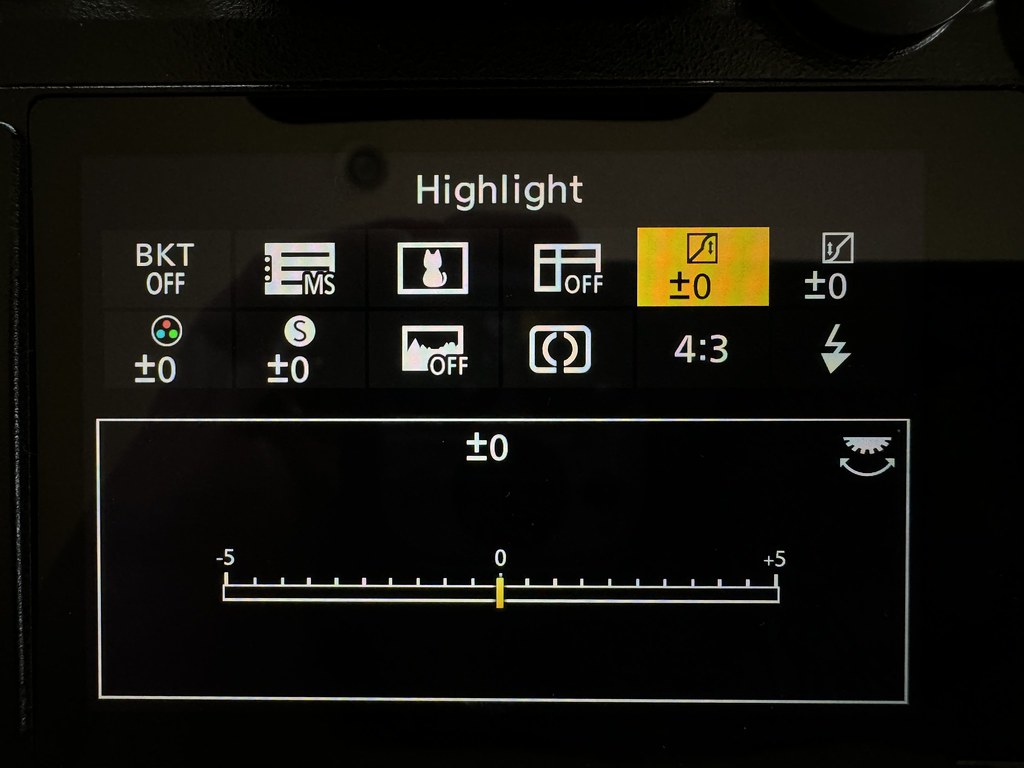
Essentially they do the same thing, and possibly with greater control on M2, but I kind of miss the quick simplicity of the curves. Even though I used it, I never set up any customized versions although I could have done.
Lens correction
So it’s a bit of a mixed bag and I can’t quite figure it out. 2 lenses are found, but not with jpgs, 2 are not even with RAW files sometimes. It’s weird. I can see the information being left out of a jpg file, but it’s really odd that it’s not there for some lenses that are the same age.
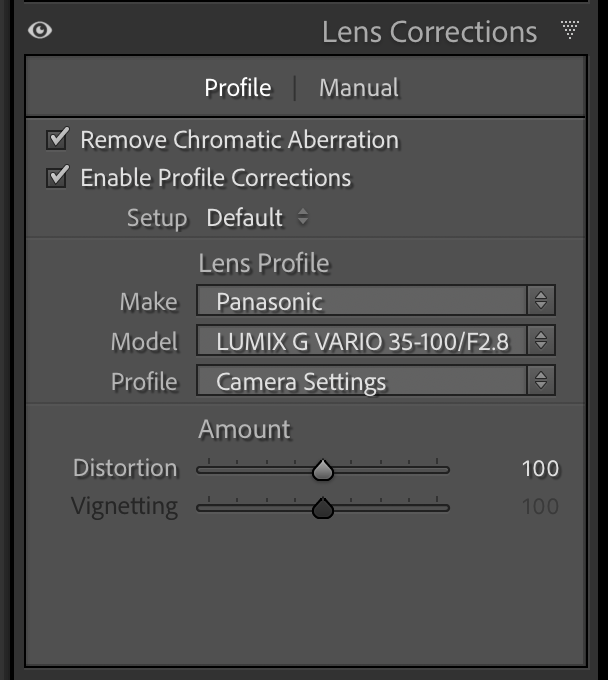
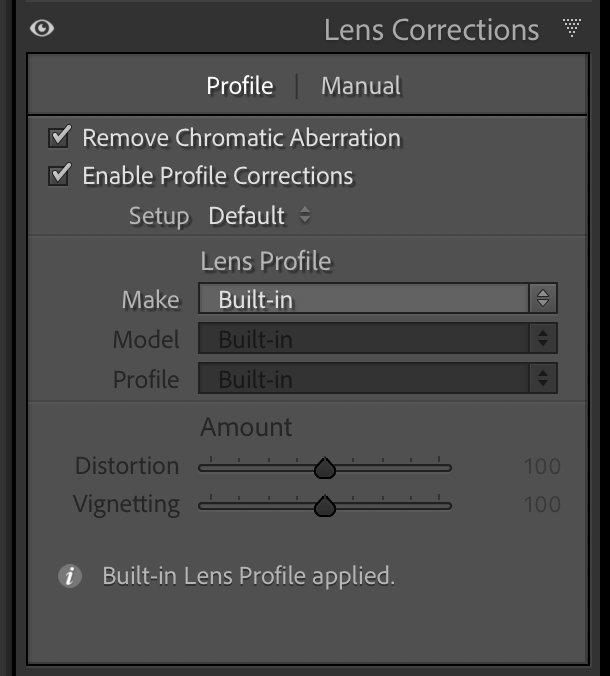

So that’s very weird and I’ll have to see if I can figure out why it will see one lens and not others even when they’re the same production time frame. The 45mm f/2.8 macro is older still, but I don’t recall ever seeing that Lr was unable to find a matching profile. It finds the P/L 100-400mm just fine all the time so far as I can see. I changed it from Default to Auto with no difference in the result. Trying Custom, the other choice, is weirder still. Panasonic only appears when the lens is found and listed. When it’s not, Panasonic doesn’t appear at all. When the built in profile is applied, Panasonic isn’t there, but Leica is, just not L or G mount which are the crossovers to Lumix cameras. Conspiracy! Anyway…moving on.
Critter pix!




Stuff to get used to
Power switch & Front wheel
Given the new location for the front adjustment wheel, they had to put the power switch back where it basically was in the GH3. I liked having the on switch where it was on the G9, but I think the control placement is better in the M2. But I’ll have to get used to it. Kinda. Having used a GH3 for five years, I think it will all come back.
Button placement
Not all buttons, but the one that changes focus zone and detection type, that one is much farther to the left than on the G9. It will take a while to get used to. Same with the joystick – it doesn’t stick up as much as on the original so I have a bit harder time using it, especially with gloves on, something I doubt anyone thought about with this redesign. Truth is, I have gloves on for a lot of my photography given where I live. Bummer, but I can work with it and I don’t really have a choice. Basically they switched the position of the controls and I really wish they hadn’t. It was comfortable and very usable the way it was, but again, I’ll have to see.
Viewfinder display layout
On the whole, it’s better – there are fewer icons and information markers than in the original. For example when in a photo mode the G9 displays video settings, the update doesn’t. Same with Focus peaking – the icon shows up when in Continuous AF on the G9 when Peaking isn’t available. I like the more streamlined view – less clutter is better. But I don’t like that they shrunk the meter down even more. It’s squished on the bottom of the screen and harder to read than in the original. And there is no way to make the size of the screen larger or smaller which I have used on occasion when I’m wearing glasses. As it is, you do have to roll your eye around to really see all the information.
Fancy-schmancy
Slow and Quick
New for me, this is setting is on the mode dial and gets you to the slow and quick motion capabilities which are expanded beyond what the G9 could do. I have shot hummingbirds in 180 fps which still requires manual focus, but the M2 will do 120 fps with auto focus. That could be fun to play with, but I’ll have to dig into the feature to fully understand it. It will go to 300 fps with manual focus in a crop mode – meaning the full sensor can’t read out that quickly so it crops to an HD range. The quick motion is sort of like a time-lapse; it’s a sped up clip created in camera. Could be cool for walking around clips that I might speed up in post anyway. Basically the camera captures your desired capture frame rate and sets that into a playback frame rate that you will use in editing (usually 24p or 30p). A time saver, but one you’ll have to understand in advance to get that saved time.
HHHR/HR
Occasionally I have used the High Resolution mode in the G9, but only that – occasionally. And always on a tripod since that’s how the function works on that camera. The new one has a Handheld High Resolution mode that could also be interesting, but I don’t know how much I’ll need it. I don’t print huge and the files sizes are already nearly double what the G9 produced, so having extra huge 100MB files isn’t something I’m dying for. Could be fun with the right image though and since I don’t plan to take a tripod with me to Norway, it might come in handy.
Focus Limiter
In the main camera settings menu is where you’ll find this item. The manual doesn’t have much to say about it other than “You can restrict the range for AF to work” and “The focusing speed of AF increases when you limit the range where AF works”. Hm. OK. I think this will be useful for wildlife photography & videography, but I’ll have to play with the range to see if it actually helps. Having the distance meter displayed will help with this feature for sure since I don’t bring a tape measure with me. If I have time with a subject that moves in the frame, I can see what the camera shows for distance and set the focus limiter zone from that. I’m not sure if it’s lens specific either so more investigation needs to be done.
Video
This thing is a MONSTER.
The video format charts go on for 10 pages in the manual. Just that. For 10 pages. Insane. I can’t say it will change too much about how I shoot, but it certainly does offer a lot more than the G9. Better stabilization will be nice as well since I do so much handheld. So video will definitely stay in the mix. Since it will have the cage on it all the time (at least right now), it should make using the microphone easier as well as attaching a top handle for some microscape type videos I want to do. I haven’t before because the focusing was too laggy; maybe the new hybrid phase detect autofocus will help. Oh and maybe that’s another Focus Limiter use case!
Ok this has gone on long enough. Sorry. Hope it wasn’t too trying and if you’re a G9 owner thinking about making the move to the M2, maybe it’s helpful. Ditto if you are a new M2 owner.










Nice review – I’m a Nikon fan, but really love reading about other cameras and seeing how they perform. Your pictures always amaze me! All these photos are really good, from the displays of the cameras, to plants and wild life. The Small Rig attachment looks mighty useful!
Well good, glad it wasn’t too trying. I try not to get all gear crazy, but I don’t get new stuff all that often so… The Small Rig cage is quite nice. I like it for mounting a shotgun mic on the top to one side and I plan to use a top carry handle for some microscape video work if I can get the autofocus to do what I want. We’ll see. And of course you can attach all kinds of other stuff if needed – lights, monitors, SSD drives and side handles. It’s a little crazy, but after missing out on being able to get this brand for my G9 because I waited so long, I got it early.
Impressive altogether – and yes, getting some things early is worthwhile as they are limited as are times a camera is made before a newer model comes along.
I’d need either a cage or an L-bracket anyway so just got this as it’s the most versatile. I might not have needed to so quickly since this camera shares a body housing with the current full frame Lumix models and so 3rd party manufacturers don’t have to come up with something for an even more niche camera like they had to with the first G9, but I did. Probably won’t leave it on for the Norway trip since I’m not taking a tripod and won’t be doing super fancy video.
I like to travel light myself. Looking forward to your Norway pictures. My idea of what to bring on a trip as far as photography equipment is getting more and more minimalist. I need to do that, too, with art supplies.
Just did a dry run of my carry on w/gear and other stuff. Should be good. With stabilization the way it is now I won’t need a tripod for anything really. Just bringing the basics. Kind of freeing in a way.
Good for you! IBIS etc. really make photography a lot easier. I just wish I could find a good, small macro lens for the Nikon z6ii. Then I would be verrrrrry happy!